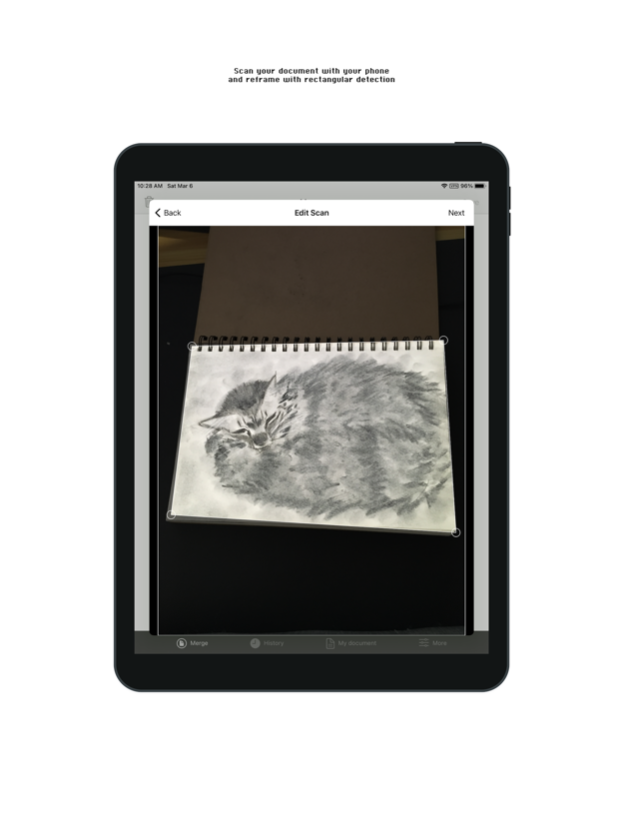MergePdf! 5.01
Continue to app
Free Version
Publisher Description
MergePDF! is the perfect tool for quickly combining multiple files into one document.
MergePDF! is a fast, easy-to-use app that allows you to create new PDF documents by combining multiple documents (docx, xlsx, pptx, etc...) from anywhere on your phone. With MergePDF!, you can quickly and easily merge multiple PDFs into a single document. You can also rearrange, delete, or add pages to your documents. MergePDF! also allows you to share your documents via email, AirDrop, and other apps. Download MergePDF! now and start creating PDFs with ease.
Options available listed bellow:
- Scan and reframe automatically documents
- Merge images, documents to PDF
- Multiple documents selection
- Update image quality: low, medium, high
- Rotate image
- Split and rearrange PDF
- Valid document extension : heic, heif, gif, jpeg, jpg, png, tiff, doc, docx, xls, xlsx, ppt, pptx, pdf
- Send by email link to download your PDF
- Save / load documents to merge.
- Manage saved documents
Additional information:
- Images will be scale to A4 size (portrait or landscape), ratio will be kept.
- 1 email allowed every 30 seconds.
- if you have any question or issue, please contact me at contact@numberspeaks.com.
(ノ◕ヮ◕)ノ*
Good day
Jan 15, 2023
Version 5.01
- Additional information on merge page
About MergePdf!
MergePdf! is a free app for iOS published in the System Maintenance list of apps, part of System Utilities.
The company that develops MergePdf! is Guang Hui YANG. The latest version released by its developer is 5.01.
To install MergePdf! on your iOS device, just click the green Continue To App button above to start the installation process. The app is listed on our website since 2023-01-15 and was downloaded 1 times. We have already checked if the download link is safe, however for your own protection we recommend that you scan the downloaded app with your antivirus. Your antivirus may detect the MergePdf! as malware if the download link is broken.
How to install MergePdf! on your iOS device:
- Click on the Continue To App button on our website. This will redirect you to the App Store.
- Once the MergePdf! is shown in the iTunes listing of your iOS device, you can start its download and installation. Tap on the GET button to the right of the app to start downloading it.
- If you are not logged-in the iOS appstore app, you'll be prompted for your your Apple ID and/or password.
- After MergePdf! is downloaded, you'll see an INSTALL button to the right. Tap on it to start the actual installation of the iOS app.
- Once installation is finished you can tap on the OPEN button to start it. Its icon will also be added to your device home screen.